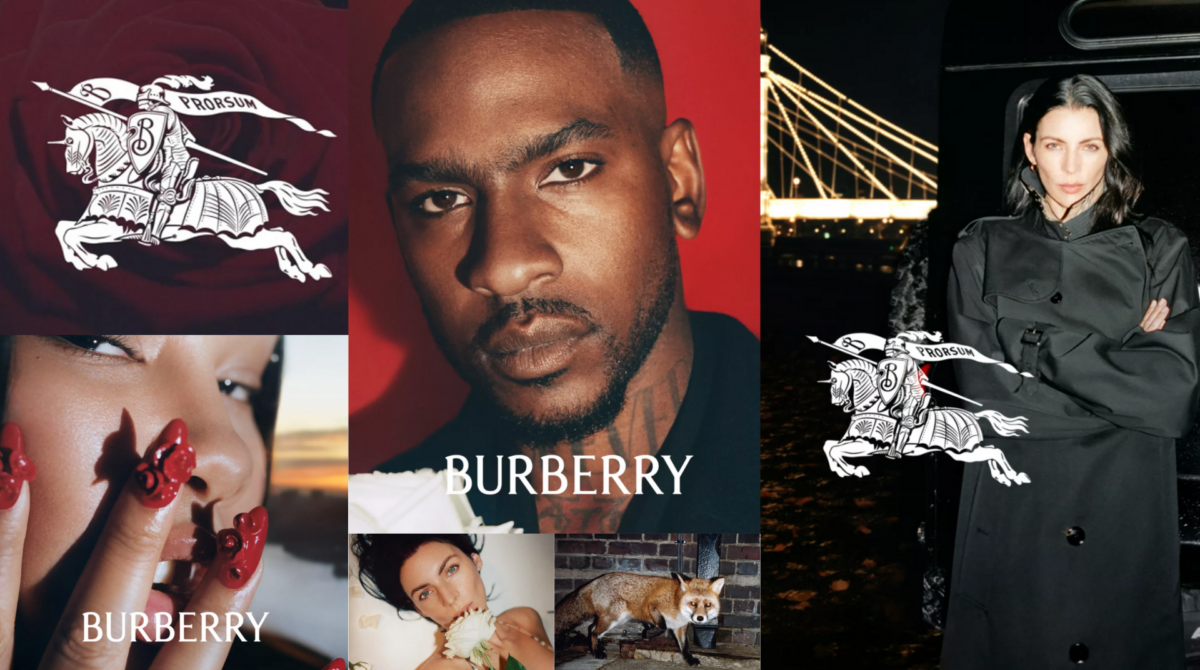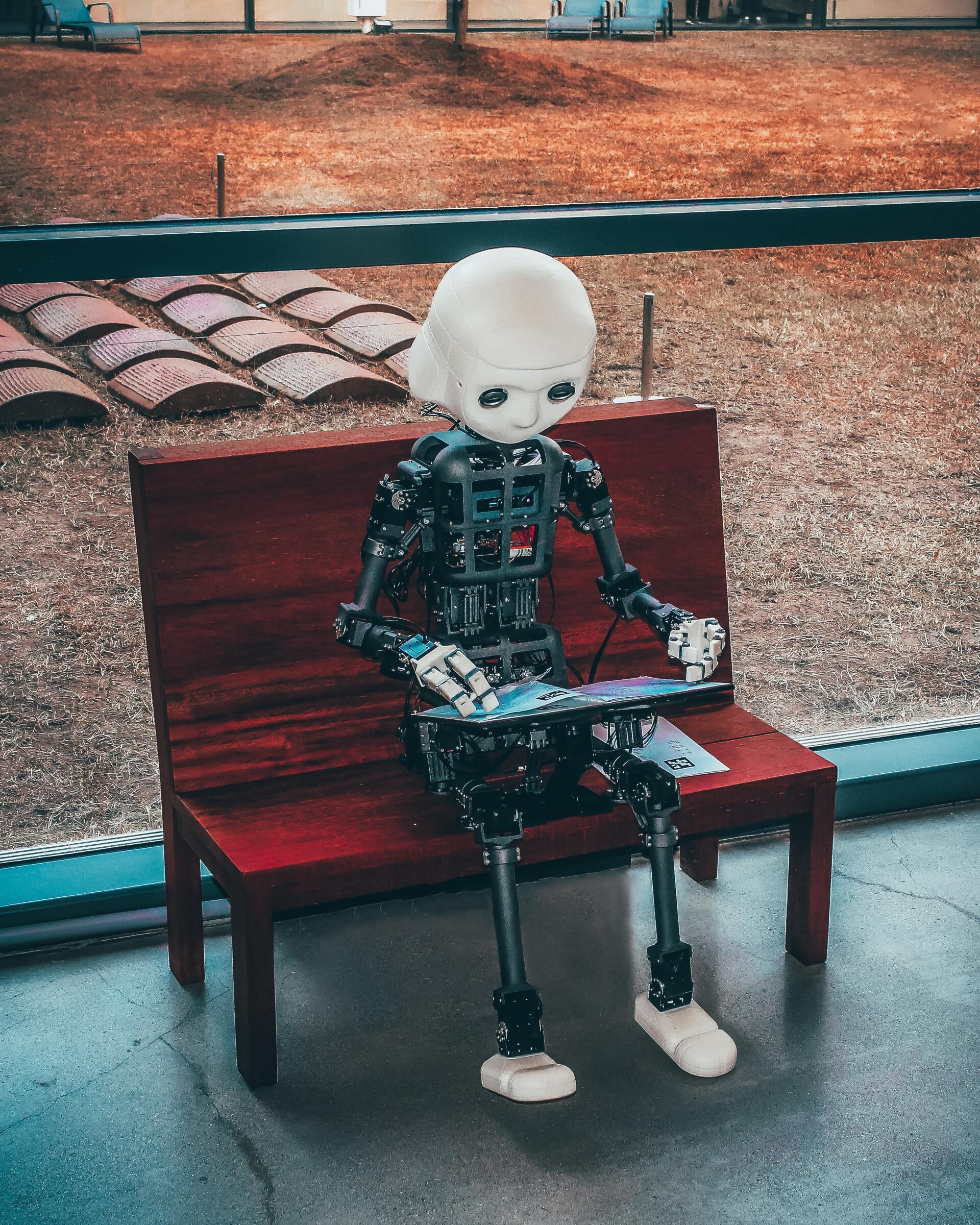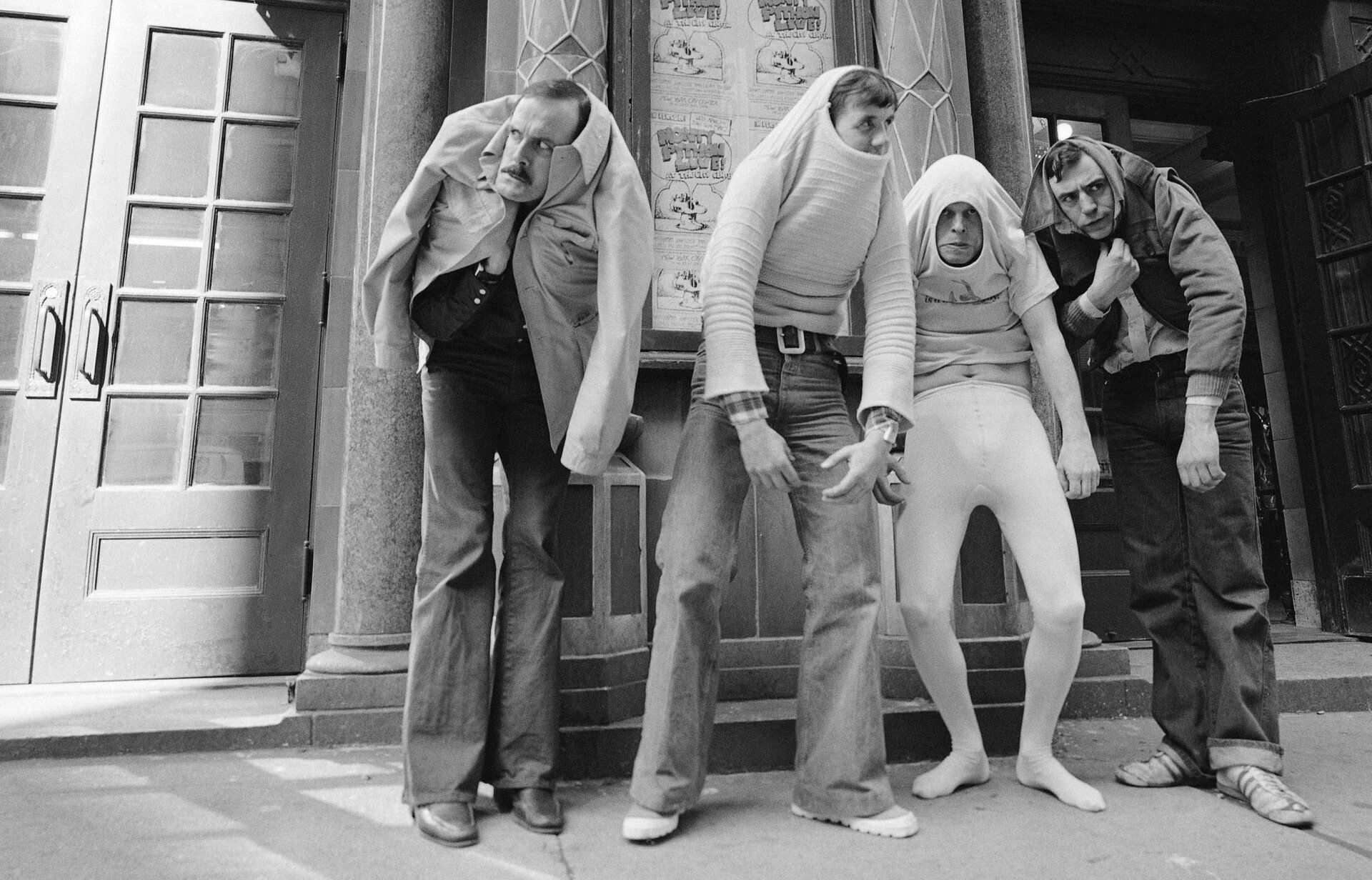Having multiple links on your Instagram profile
It's unquestionable that e-commerce changed the game for small and medium-sized businesses across the globe and today many artisan shops only exist online and have done away with the fixed costs that come with operating out of a "bricks 'n mortar" store.
The demand for small and medium businesses to sell through Instagram has grown steadily over the years and one of the biggest innovations in Instagram selling is the ability to add more than one link in the bio. From a technical point of view the single link option hasn't changed, but thanks to a number of available tools, the link in your Instagram bio can now take your customers to a landing page that holds a variety of products.
The challenge is that Instagram doesn’t allow clickable links to be added into the captions of your individual post and there is only one spot for a link in the bio section. These limitations make it difficult to sell the products you're trying to highlight in your posts.
Why do I need more than one link in my bio?
Remember that the bio link doesn’t take your audience directly to the page mentioned in each post. Instead, it takes them to a landing page that can look like a new grid or a list of customised links that are related to the post.
- Avoids having to constantly update links - Using tools that help create multiple links in your bio means they no longer need to be switched out with every new post.
- It shortens the buying process - Instagram is distracting, but you can turn your followers into customers by giving them a link which takes them to a new grid or list of customised links. From there they can immediately make purchases from your website without leaving the Instagram page.
- Drives growth for your business - By using link in bio tools you will drive more traffic to your website or online store through Instagram. Having multiple links is proven to increase the number of qualified leads and e-commerce conversions.
- Drive Instagram followers to your website - Link in bio tools can be used for selling your products and services, driving followers to your website, and directing prospects to a sales lead form, registration form, or any other website content.
Top tools for adding multiple links to your Instagram bio
For most people Linktree is the first service that comes up on search results. However, there are a number of other options that are more customisable and have a different look altogether. Some come with the use of a platform that includes much more than just a link tool for Instagram.
Linktree is one of the better-known tools, but that doesn’t mean it’s the best in the business. However, it serves its purpose well although the free version does lack the ability to customise the theme. To do that you must take up one of the paid options available.
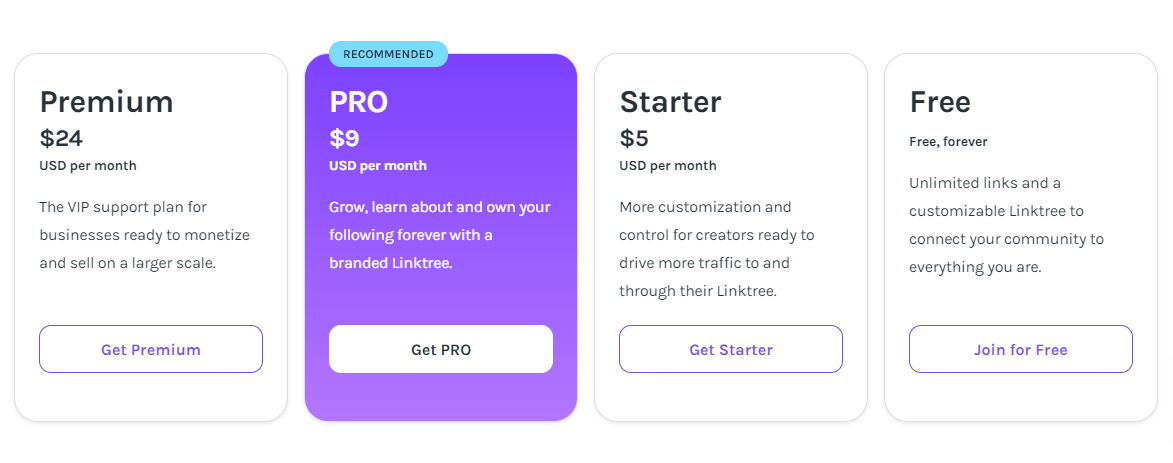
Clickable.bio is a service that comes as part of the Social Marketing product that we offer here at Slice and allows you to to quickly turn followers into customers in three easy steps.
It turns your Instagram posts into a gallery of images which have individual links that can redirect to your online store or any page on your website.
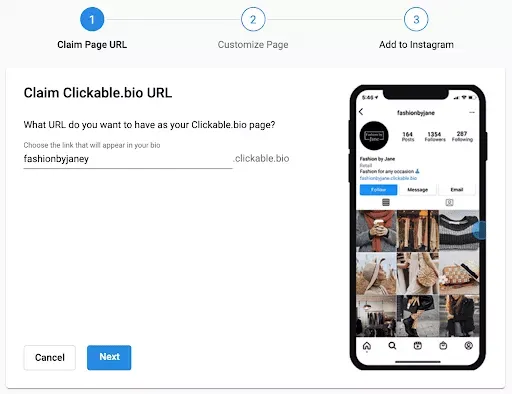
Just set a custom URL for your Clickable.bio page (ours is
slice.clickable.bio), add your business name and logo and you're all set. Finish the process by pasting your custom URL in to the link field on your Instagram bio. If you're using our Social Marketing product it's really easy to add a website or product link to every new Instagram post.
Your Clickable.bio page is automatically updated every time a new Instagram post with a link is published.
Lnk.bio has a landing page feature that is easy customisable. You can choose from either a classic Linktree style list of custom links or a picture grid that corresponds with your Instagram post images. This tool also has the ability to temporarily disable links if a sponsored link needs to be featured.
Depending on the amount of features you need there are four different pricing options available.
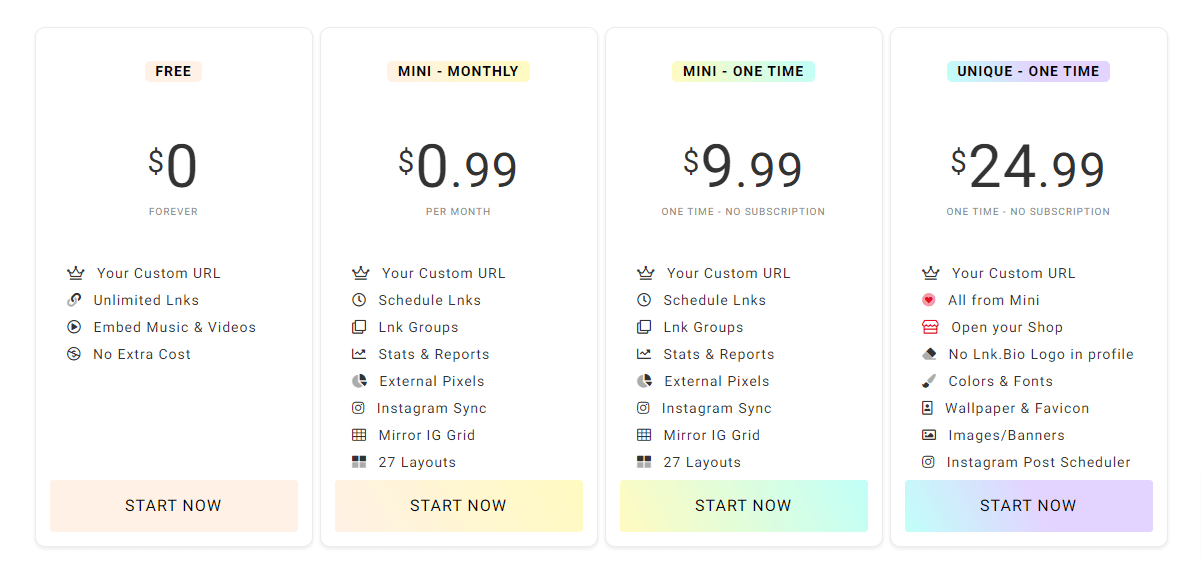
Linkin.bio is the Later.com version of our Clickable.bio product. Later.com includes social media post scheduling and a visual content planner in its platform for all Linkin.bio users. To compare free plans, this tool limits each account to ten posts whereas the Lnk.bio tool has unlimited links.
There are 3 pricing options from $15 to $40 USD per month and there is also a free plan.
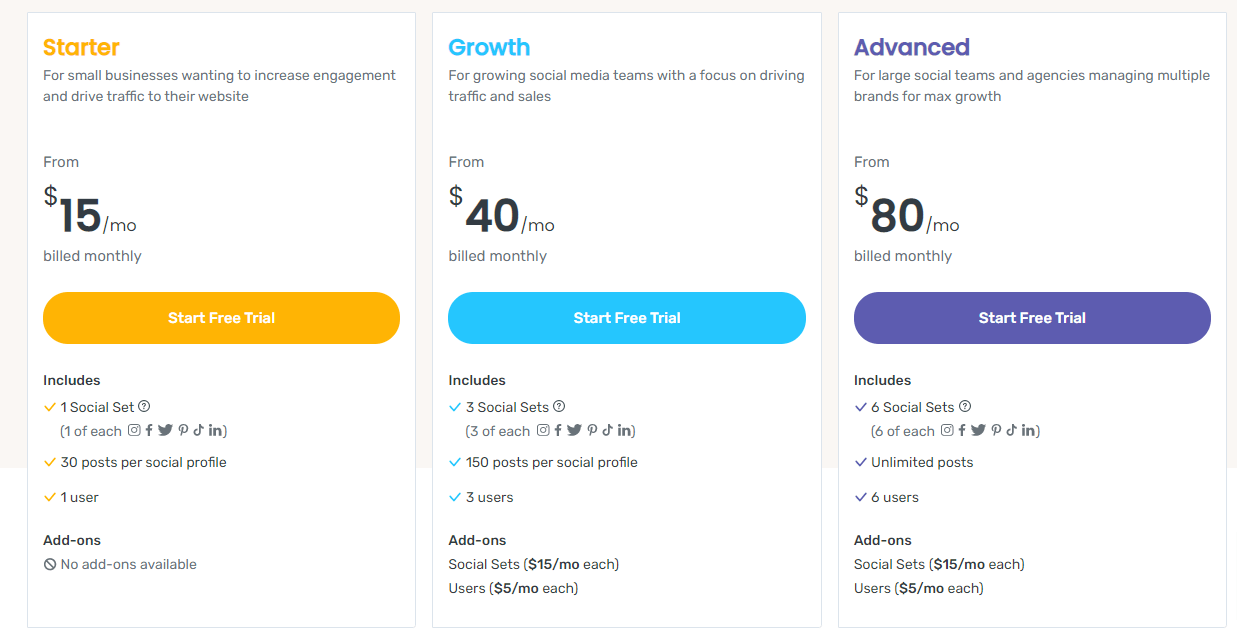
This tool works as a card-based system. Depending on the your goals, you can choose from a number of different cards that range from a simple card for a single call to action to the classic list style or mock picture grid. Most businesses tend to stick to using either the list or the grid cards.
The Tap Bio option requires more attention to personalisation details than some of the previous tools. Each card has analytics available that can be used to evaluate the performance of the information on that card. The card system is a bit complicated in comparison to the other tools, but that doesn’t mean this isn’t an option worth looking into.
The setup for this tool is quick once your Link in Profile has access to a your Instagram account.
Similar to the other tools, to add a post to your Link in Profile landing page, paste a URL into each Instagram post’s caption and it will automatically appear. Alternatively you can add links through the Link in Profile dashboard. This tool starts at $9.99 rather than with a free version.