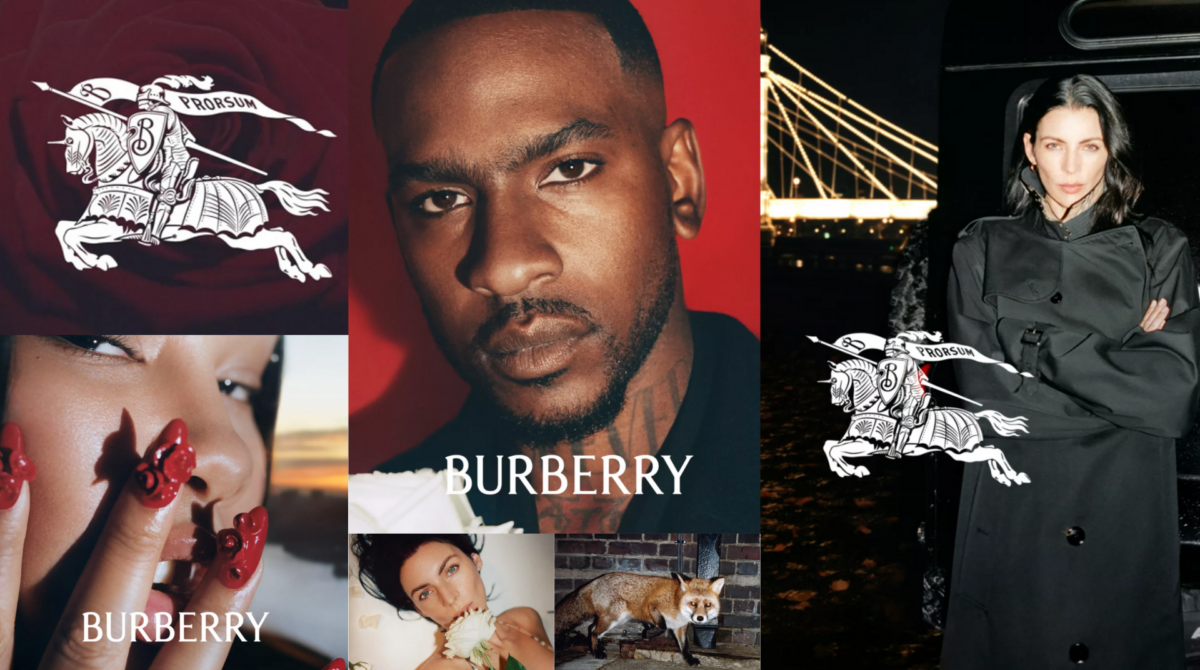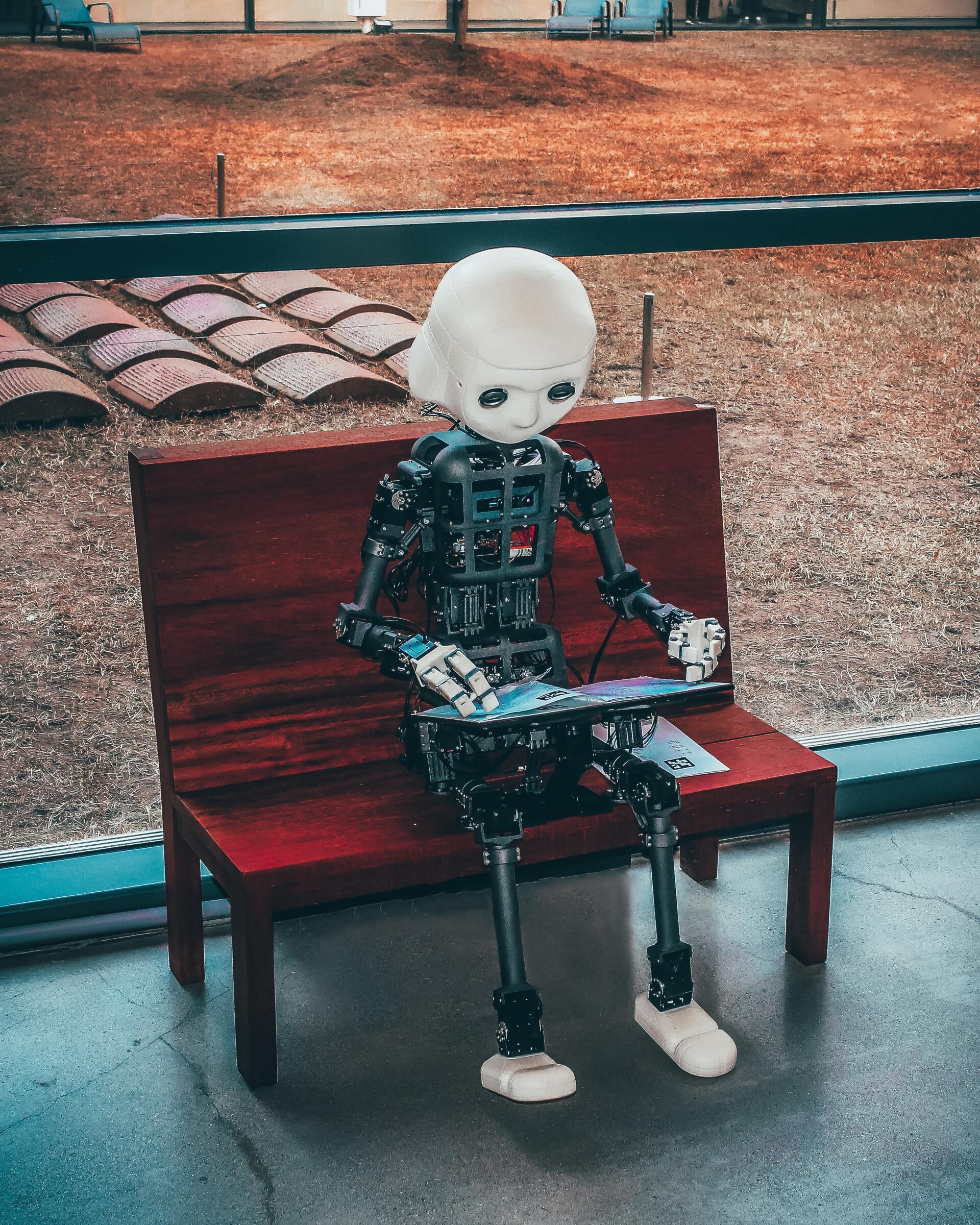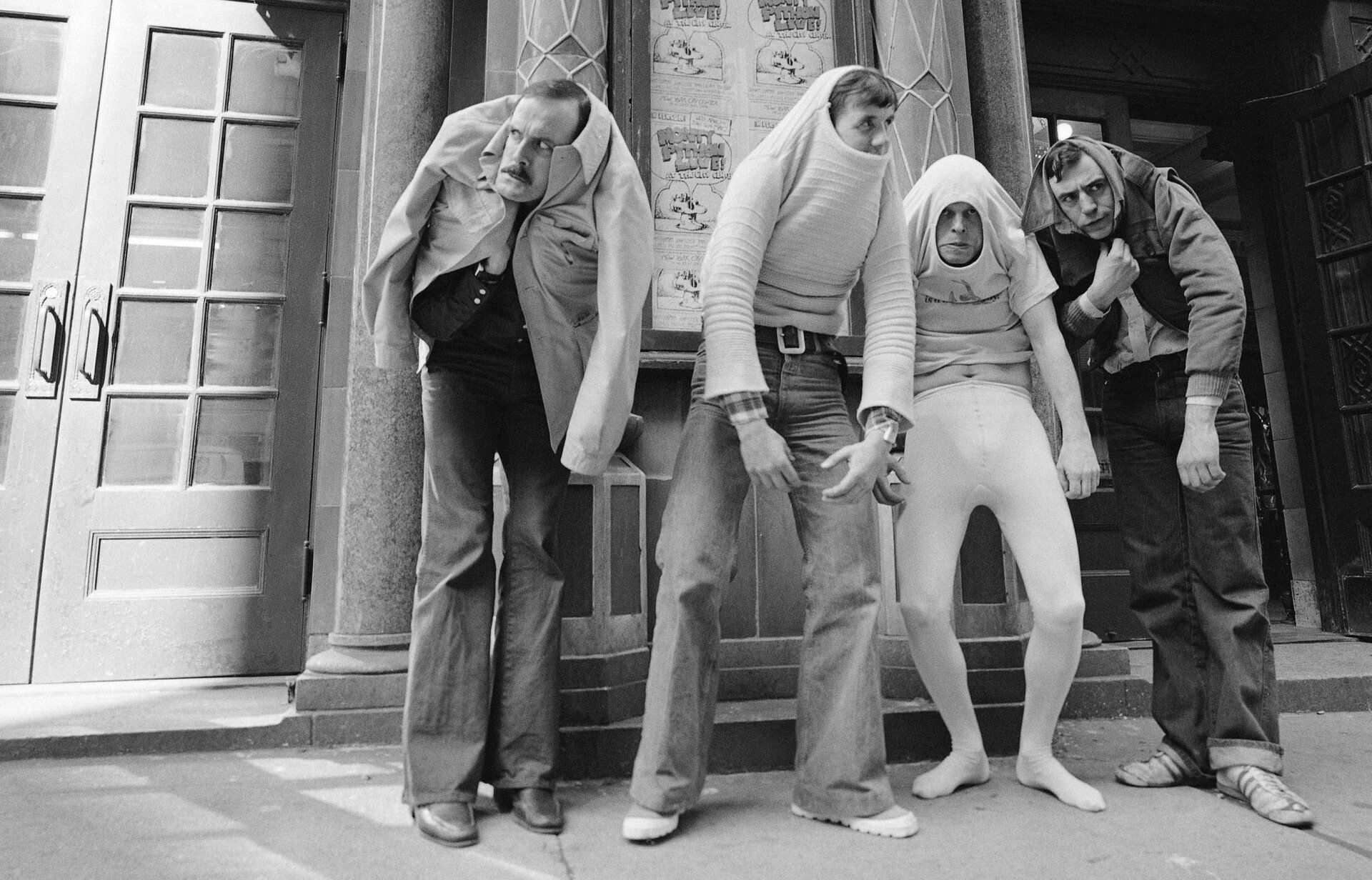Before you get a website, get your Google My Business listing sorted
Business owners, especially those operating in a local market, often worry about getting their website up and running but it’s equally - if not more - important to make sure your Google My Business (GMB) listing is live and up to date with accurate information.
With the majority of web access now taking place on our phones the phrases “near me” or in the town or city you live like “in Hull”, “in Leeds” or “in York” are being increasingly used in search engine requests.
And if your business is not on the first search engine results page (SERP) then your chances of acquiring new customers drops dramatically. Having an accurate and well populated Google My Business listing can help make sure you are found on page one.
Google dominates the global search market, in April 2021 it accounted for 92 percent of all searches globally.
Other uses for your Google My Business (GMB) listing
As well as increasing your chances of appearing in the all important first SERP, your GMB listing can always help improve your Local Search Engine Optimisation in other ways.
- Get and respond to reviews
- collecting reviews (both positive and negative) and responding to them quick is something that Google favours and will give your business an edge over ones that don’t.
- Answer Frequently Asked Questions
- Pre-empt time consuming phone calls and emails from customers by uploading a set of FAQs for your business. Again Google will favour a business that uses this feature over one that doesn’t.
- Speak directly to customers
- Great customer service is the key to repeat business so start off as you mean to go on and use Google My Business Messaging to speak to and respond directly with your customers. As well as being good for customer relationships, this too will help improve your local SEO.
- Create social posts
- If you’re adding social content to Twitter, Facebook or Instagram then replicate that to your Google My Business listing with a post. Doing this is super easy, helps show Google your business is active and improves your local SEO reach.
- Add offers
- Put your latest offers front and centre of your Google My Business profile by using the 'posts' feature.
- Upload photos
- Make it easier for potential customers to find you by uploading photos of your premises or shop front. If you have something special to show off inside then don’t let the world know how good it looks! If you operate from premises that customers can visit, such as on the high street, it will also help customers recognise you when they're out shopping.
Other uses for your Google My Business (GMB) listing
As well as increasing your chances of appearing in the all important first SERP, your GMB listing can always help improve your Local Search Engine Optimisation in other ways.
1) If you haven’t already got one then
create a Google Business profile and fill out all the necessary information.
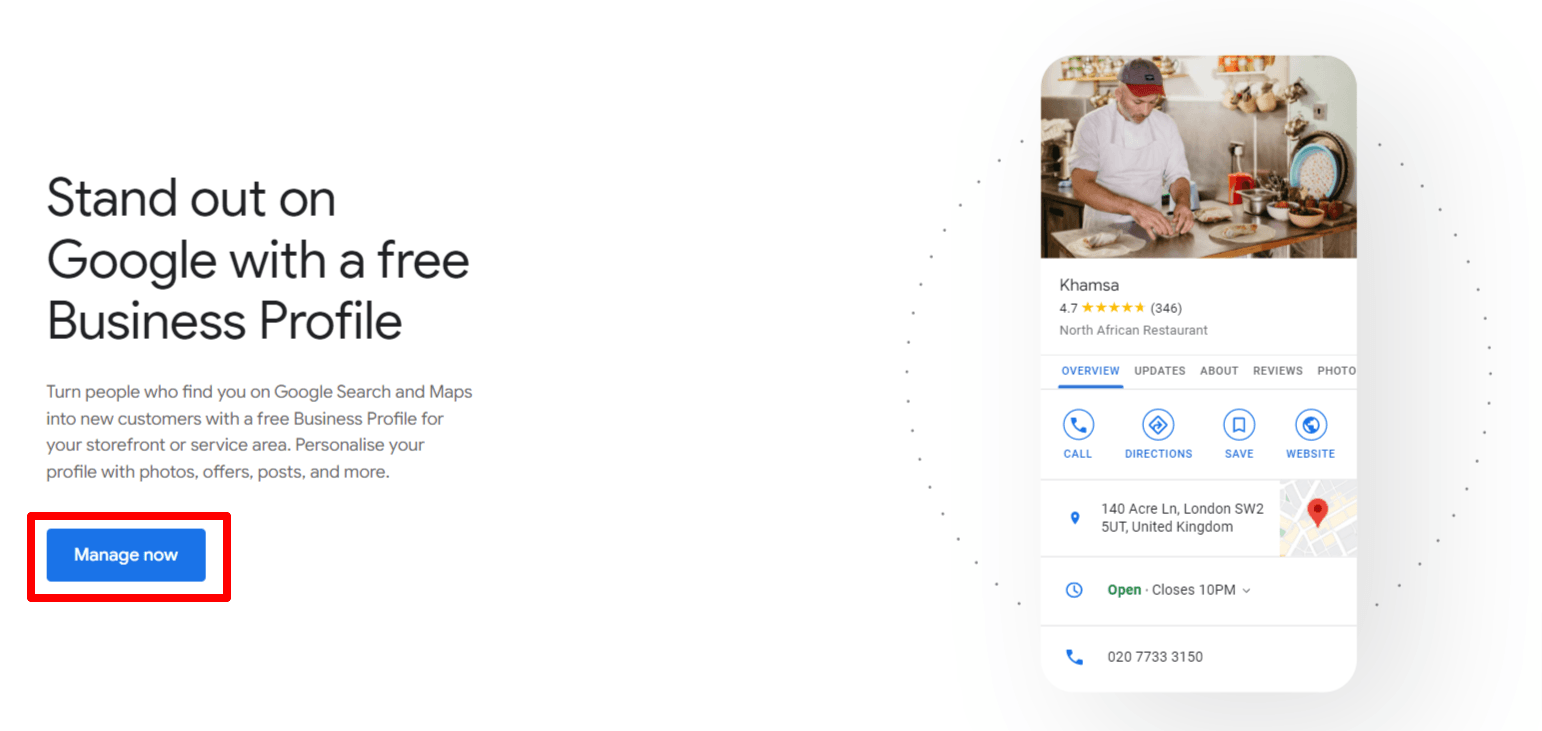
2. Check to see if someone has already created a listing for your business. You can either claim this listing or create a new one.
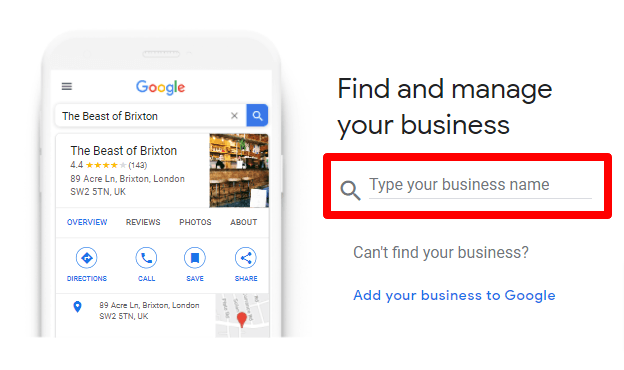
3. Add as much information as you can about your business
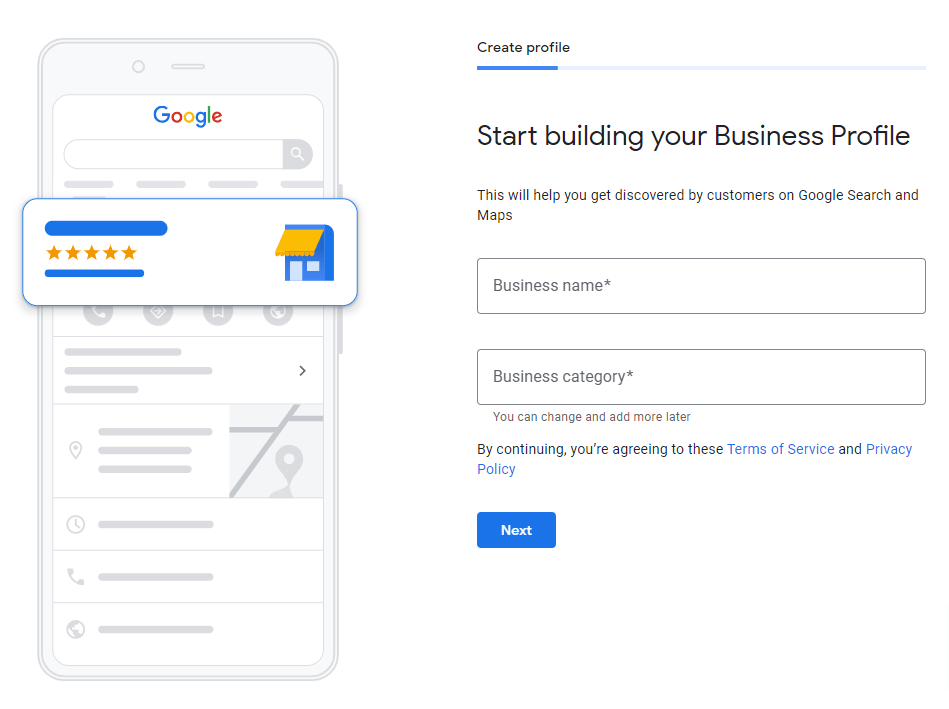
4. Once you’ve added as much information and photos as possible, Google will want to verify your business’s location to make sure you are legitimate. This usually takes the form of a postcard sent to the address, which has a verification code printed on it. Once your address has been verified your listing will go live!
Need help with your Google My Business listing?
If you need assistance getting your Google My Business profile setup the team at Slice is ready to help. As well as getting your profile up and running we can help create a Local SEO Plan for your business using our
Local Online Business Toolkit
Click on the link above to find out more or email
hi@slice.marketing